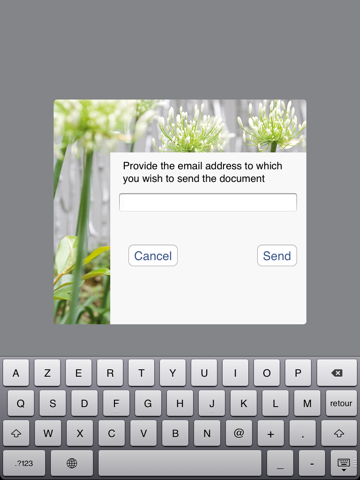Desk-Horizon allows you to send PDF documents from a workstation to an iPad to be displayed on the fly.
Once Desk-Horizon is installed on your iPad, you have to register on www.desk-horizon.com and declare your workstations and your iPad. The administration site will send you the information required to register your devices.
-- Features --
Desk-Horizon was initially developed for the front desk of hotels to display temporary checkout invoices with no waste of ink or paper. Guests can validate or request adjustments before the printing of the definitive invoice on real paper. You can send documents containing different type of information to the iPad and allow guests to display freely their pages.
After signing in on the Desk-Horizon administration site, you can customize features such as:
• The applications waiting screen displayed when the iPad is waiting for a document
• Texts and logos of your hotel headed-paper. These items will be merged with the invoice document when it is displayed on iPad.
• Activation of the capability for the User to send the document displayed on the iPad to an email address.
• Enable Registration Cards for your customers to fill in and validate.
• Registration of multiple workstations and iPad used by your front desk employees.